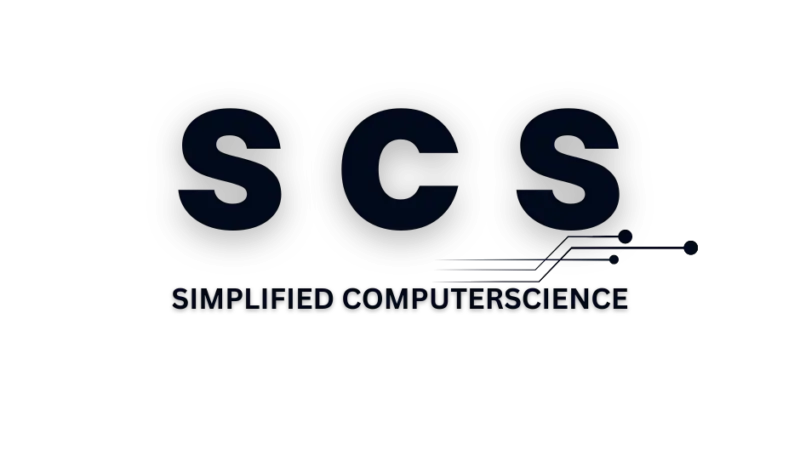Beginner’s Guide to Learning Computer Science: 90 Essential Questions & Answers with Tips
- By Prerana
- Posted in Computer Science
- 0 Comments
- Updated
- 11 mins read
Beginner’s Guide to Learning Computer Science: 90 Essential Questions & Answers with Tips
Computer science is a vast field, but starting with the basics can make learning more structured and enjoyable. This guide answers common beginner questions, categorized into sections, with 10 essential tips at the end of each section to help you learn effectively.
1. General Learning Queries
Common Questions & Answers:
- I want to learn computer science basics. Start with fundamental topics like computer hardware, software, and basic programming. Online courses like Harvard’s CS50 are a great starting point. Example: Learn how a CPU executes instructions by writing a simple Python script.
- How can I start learning computer science? Begin with introductory programming languages like Python or Scratch and gradually move to algorithms and data structures. Example: Write a Python script to print “Hello, World!”
- What are the fundamentals of computer science? Key topics include programming, operating systems, networking, databases, and cybersecurity.
- Where should I begin with computer science? Start with an introductory course that covers programming and computational thinking.
- Can you teach me computer science from scratch? Yes! Start with online tutorials and interactive coding platforms like Codecademy or Khan Academy.
- I’m new to computer science; where do I start? Begin with learning how computers work, followed by basic programming concepts.
- How do I get started with computer science? Take a beginner-friendly course and start coding simple projects.
- What should I learn first in computer science? Learn computational thinking, basic programming (Python, Java), and how computers function.
- Can you guide me in learning computer science? Follow a structured learning roadmap that includes theory and hands-on practice.
- What are the core concepts of computer science? Core concepts include algorithms, data structures, programming, and databases.
10 Tips to Start Learning Computer Science:
- Start with the Basics
- Choose a Learning Path
- Take an Online Course
- Follow a Structured Curriculum
- Practice Regularly
- Join a Community
- Use Interactive Platforms
- Stay Curious
- Work on Real-Life Projects
- Be Consistent
2. Topic-Specific Questions
Common Questions & Answers:
- What is the basic structure of a computer? A computer consists of the CPU, memory, storage, input/output devices, and the motherboard. Example: The CPU fetches, decodes, and executes instructions in a cycle.
- How does a computer work? A computer processes input data, performs operations via the CPU, and outputs results through a display or other output devices.
- What is an operating system? An OS is system software that manages computer hardware and software resources, like Windows, macOS, and Linux.
- What are the main components of a computer? CPU, RAM, storage (HDD/SSD), motherboard, power supply, and peripherals.
- Can you explain computer hardware and software? Hardware refers to physical components, while software includes operating systems and applications.
- What is programming, and why is it important? Programming is writing instructions for a computer to execute tasks, essential for automation and problem-solving. Example: Writing a simple Python program to calculate the sum of two numbers.
- How do computers process data? Data is processed through binary instructions executed by the CPU.
- What is the difference between RAM and ROM? RAM is temporary, volatile memory, while ROM is permanent and stores essential system instructions.
- What are the different types of programming languages? Low-level (Assembly), high-level (Python, Java), scripting (JavaScript), and database languages (SQL).
- How does the internet work? The internet works through a network of servers and protocols like TCP/IP that enable data transmission.
10 Tips for Understanding Computer Science Concepts:
- Learn Computer Architecture
- Study How Operating Systems Work
- Understand Data Representation
- Get Comfortable with Networking Basics
- Explore Hardware vs. Software
- Learn Basic Programming Concepts
- Follow a Problem-Solving Approach
- Understand How Data Is Stored
- Read About Emerging Technologies
- Build a Strong Foundation
3. Practical Learning Queries
Common Questions & Answers:
- Can you recommend a beginner-friendly computer science course? Harvard’s CS50, MIT OpenCourseWare, and Khan Academy are great options.
- How can I practice computer science concepts? Build small projects, solve coding challenges, and participate in hackathons. Example: Create a simple to-do list application in Python.
- What are some good resources for learning computer science? Websites like Coursera, Udacity, Simplified Computer Science, and freeCodeCamp.
- Are there any free computer science tutorials? Yes! Platforms like W3Schools, GeeksforGeeks, and YouTube offer free tutorials.
- What projects can I build as a beginner in computer science? Simple calculators, to-do lists, basic websites, and mini-games. Example: Develop a basic calculator that performs addition, subtraction, multiplication, and division.
- How can I apply computer science in real life? By automating tasks, analyzing data, and building applications.
- What are some essential tools for learning computer science? Code editors (VS Code, PyCharm), debugging tools, and version control (Git).
- Can I learn computer science without a degree? Yes, self-learning and certifications can help you build expertise.
- What careers can I pursue with computer science knowledge? Software developer, data scientist, cybersecurity analyst, IT support, and AI engineer.
- What is the best way to master computer science fundamentals? Continuous practice, hands-on projects, and a structured learning approach.
10 Tips for Practical Learning in Computer Science:
- Take Advantage of Free Resources
- Start Coding Early
- Follow a Learning Roadmap
- Try Building Small Projects
- Work on Open-Source Projects
- Use Debugging Tools
- Join Online Communities
- Explore Career Options
- Learn by Teaching
- Stay Motivated and Persistent
4. Algorithms & Flowcharts
Common Questions & Answers:
- What is an algorithm? A step-by-step procedure or set of rules for solving a specific problem or performing a task.
- What are the characteristics of a good algorithm? A good algorithm should be clear, efficient, finite, independent, and correct.
- What is a flowchart? A diagram that represents an algorithm visually using different symbols.
- What is the difference between an algorithm and a flowchart? An algorithm is a textual step-by-step procedure, while a flowchart is a graphical representation of an algorithm.
- What are the basic flowchart symbols? Oval (Start/End), Rectangle (Process), Diamond (Decision), Parallelogram (Input/Output), Arrows (Flow direction).
- What is a decision box in a flowchart? A decision box (diamond) represents a condition that leads to different paths (Yes/No).
- What is the purpose of pseudocode? A simplified, human-readable way of writing an algorithm before converting it into code.
- What is recursion in algorithms? A method where a function calls itself to solve a problem, commonly used in factorials, Fibonacci series, and tree traversals.
- What is the difference between iteration and recursion? Iteration uses loops (for, while) to repeat steps. Recursion calls the function itself repeatedly.
- What is a dry run of an algorithm? Manually executing an algorithm with sample inputs to check correctness without running it on a computer.
- What is Big-O notation? A mathematical notation to measure time complexity (e.g., O(n), O(log n)).
- What is an infinite loop? A loop that never terminates due to a missing stopping condition.
- What is the difference between linear and binary search? Linear Search checks each element one by one (O(n)). Binary Search divides the list and searches (O(log n)).
- What is sorting in an algorithm? Arranging data in ascending or descending order (e.g., Bubble Sort, QuickSort).
- What is the difference between QuickSort and MergeSort? QuickSort uses pivot-based partitioning (O(n log n) on average). MergeSort uses divide-and-conquer (O(n log n) always).
- What is a greedy algorithm? An algorithm that makes the best possible choice at each step (e.g., Dijkstra’s Algorithm).
- What is dynamic programming? Solving complex problems by breaking them into overlapping subproblems (e.g., Fibonacci).
- What is a brute force approach? Trying all possible solutions to find the best one (inefficient).
- What is an iterative algorithm? An algorithm that repeats steps using loops (for, while).
- What is backtracking? A method that explores all possibilities and discards incorrect ones (e.g., N-Queens problem).
- What is memoization? Storing already computed results to avoid redundant calculations in recursion.
- What is tail recursion? A recursion where the last operation is the recursive call (optimized by compilers).
- What is a heuristic algorithm? A shortcut-based approach to find approximate solutions quickly.
- What is an iterative deepening search? A combination of depth-first and breadth-first search to find the shortest path.
- What is the difference between DFS and BFS? DFS (Depth-First Search) explores deeper first. BFS (Breadth-First Search) explores level by level.
- What is a hash function in algorithms? A function that maps data to a fixed-size value (used in hash tables).
- What is the use of graph algorithms? Used in networks, AI, navigation, social media (e.g., Dijkstra’s Algorithm).
- What is an NP-complete problem? A problem for which no fast algorithm exists (e.g., Traveling Salesman Problem).
- What is an approximate algorithm? An algorithm that finds a near-optimal solution instead of an exact one.
- What is an exponential algorithm? An algorithm whose time complexity grows exponentially (e.g., O(2^n)).
10 Tips for Understanding Algorithms & Flowcharts:
- Understand the Problem First
- Write Pseudocode Before Flowcharts
- Use Proper Flowchart Symbols
- Keep It Simple
- Optimize the Algorithm
- Check for Logical Errors
- Use Modular Approach
- Practice Real-World Problems
- Follow Standard Naming Conventions
- Learn from Existing Algorithms
5. Database
Common Questions & Answers:
- What is a database? An organized collection of data stored electronically for easy retrieval, management, and updating.
- What is a DBMS? A Database Management System (DBMS) is software used to store, retrieve, and manage databases (e.g., MySQL, PostgreSQL, MongoDB).
- What is the difference between SQL and NoSQL databases? SQL (Structured Query Language) – Relational databases (MySQL, PostgreSQL). NoSQL (Not Only SQL) – Document, key-value, or graph-based storage (MongoDB, Firebase).
- What is a primary key in a database? A unique identifier for each record in a table (e.g., StudentID, EmployeeID).
- What is the purpose of indexing in databases? Improves query speed by creating a quick lookup reference for specific data.
- What is a foreign key? A column in a table that establishes a link to the primary key of another table.
- What are the ACID properties in databases? Atomicity, Consistency, Isolation, Durability.
- What is normalization in databases? Eliminates redundancy and organizes data efficiently using Normal Forms (1NF, 2NF, 3NF, etc.).
- What is the difference between INNER JOIN and OUTER JOIN? INNER JOIN returns only matching records. OUTER JOIN returns all records from one table, even if there’s no match in the other.
- What is the purpose of stored procedures in SQL? Predefined SQL queries that execute complex tasks efficiently and improve database security.
- What is a transaction in databases? A sequence of database operations executed as a single unit.
- What are the ACID properties of a transaction? Atomicity, Consistency, Isolation, Durability.
- What is SQL injection? A cyberattack where an attacker injects malicious SQL queries.
- What is a view in SQL? A virtual table representing the result of a SQL query.
- What is the difference between a view and a table? Table stores actual data. View displays data from one or more tables dynamically.
- What is a stored procedure? A predefined SQL script stored in the database.
- What is the difference between a stored procedure and a function? Stored Procedure can return multiple values and execute DML commands. Function returns only one value and is used in SQL queries.
- What is a trigger in databases? An automatic action executed in response to a specific event (INSERT, UPDATE, DELETE).
- What is a cursor in SQL? A database object that retrieves row-by-row data from a query result.
- What is a database schema? The blueprint of a database, defining its tables, relationships, and constraints.
- What is NoSQL? A non-relational database used for handling unstructured or semi-structured data.
- What are the different types of NoSQL databases? Document-based, Key-Value Store, Column-Family Store, Graph Database.
- What is the difference between SQL and NoSQL? SQL is structured and relational. NoSQL is unstructured and non-relational.
- What is database partitioning? Dividing a database into smaller subsets.
- What is sharding? A type of database partitioning that distributes data across multiple servers.
- What is replication in databases? Copying data from one database to another.
- What is data warehousing? A system that stores, processes, and analyzes large-scale data.
- What is ETL in databases? Extract, Transform, Load – a process of moving data into a single database.
- What is a clustered index? An index that sorts and stores data rows physically.
- What is an unclustered (non-clustered) index? An index that stores pointers to data but does not sort them physically.
10 Tips for Learning Databases:
- Understand Database Concepts
- Know Different Database Types
- Practice SQL Queries
- Use Indexing Wisely
- Learn Database Normalization
- Optimize Queries for Performance
- Understand ACID Transactions
- Use Backup & Recovery Strategies
- Secure Your Database
- Hands-on Practice with Real Data
Extra Tips Databases:
- Master ACID Transactions
- Understand SQL Injection Prevention
- Learn Advanced SQL Features
- Explore NoSQL Databases
- Understand Indexing
- Use Database Replication & Sharding
- Practice Data Partitioning
- Understand ETL and Data Warehousing
- Secure Your Database
- Work on Real-World Projects